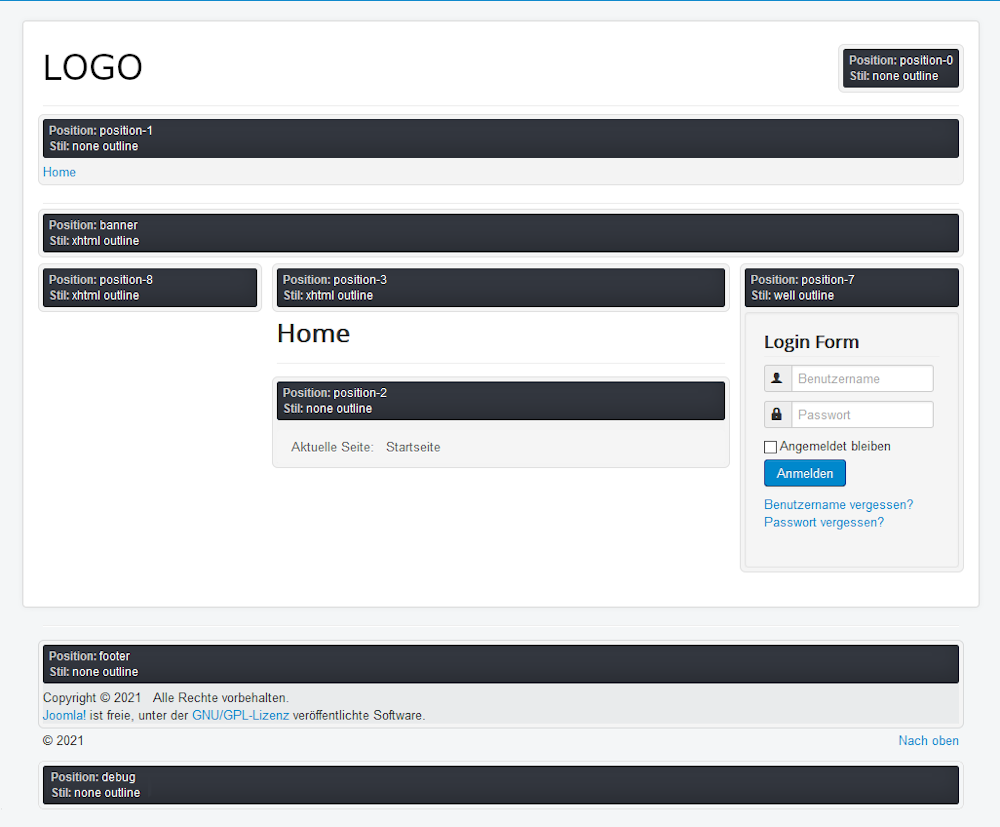Module positions
A module position is basically a placeholder in the template. Placeholders determine positions within the template and tell Joomla where to display modules that are assigned to a certain position. The assignment of the individual modules to the module positions takes place in the module manager.
Display of the module positions (preview)
You can display the module positions specified in a template by appending the string "tp=1" to the web address. For example:
www.example.com/index.php?tp=1
www.example.com/index.php?option=com_content&tp=1
Important:
In order for the template positions to be displayed, the "Preview Module Positions" must be enabled in the template manager! If this is not the case, please proceed as follows:
- Go to Extensions -> Templates in the backend!
- Click the button "Optionen" at the top of the page!
- Set "Preview Module Positions" to "enabled"!
- Save the settings!
Module positions for Protostar